Failed to install ProjectLibr 1.5.1 on Win7 x64
October 24, 2012 - 22:47 pm
9 comment(s)
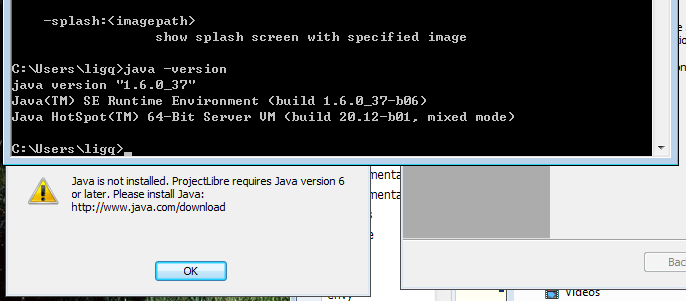
Java6u37 has been installed correctly and the java bin directory has been set in Path environment variable. When install ProjectLibre 1.51, the installer said Java is not installed.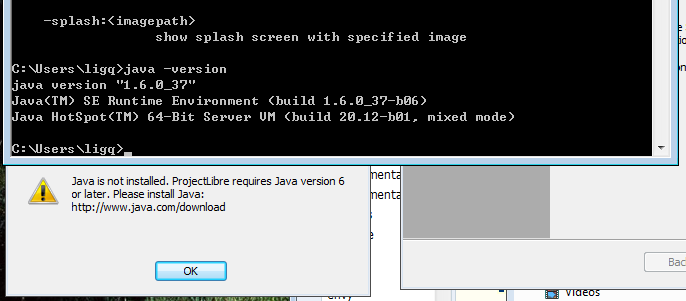


9 Comments
Java installation problem
Thank you for the note and particularly the details..... we will find the issue and fix. There has been isolated instances where this has been mentioned.....
Same issue with me too!!!
Any updates on this?? I am also facing the same issue. Please help me... Its very URGENT and waiting for your quick tips...
NOTE: Not able to understand from where it reads the JRE path (other than from JAVA_HOME) and says "Java not installed"!
- Muthursyamburi
Same
Trying to install on a new installation of windows 7 (1 week old) 64bit, latest version of Java installed, latest version of projectlibre downloaded,
Keeps stating Java isn't installed.
notice this was originally posted 2 weeks ago any idea on time line for a fix to be made available? are we talking day, weeks, months years??
Work-around
Hi. I've had the same problem. As a work-around until the installer problem is fixed, download the zip file, extract then run the batch file on Windows.
use java for 32bit
i just installed projectLibre and starting to try to use it. i'm using Win7 64, and already installed java too. but when install ProjectLibre, it said that java isn't installed. then its fix with reinstal java 32.
Java installed but not recognised by PL158
Same problem here
SYSTEM
Win 8.1 x64
Java 7U45 x64
Project libre 1.5.8
ProjectLibre not starting because: 'Java [6 or later] not installed'.
Huuu ??????
Any advise?
32 bit Java is required; 64 bit Java won't work
For those who haven’t already figured this out, when ProjectLibre won’t run, saying that “Java is not installed”, what it really means is the the 32 bit version of Java is not installed! I noticed that most, if not all of the users were running 64 bit versions of Windows, and I assumed that they (like me) were only running the 64 bit version of Java. The instant that I installed the 32 bit version of Java, ProjectLibre loaded and ran just fine.
Before trying this, I had tried some of the other methods that were recommended on this site, so it is possible that these may also have some bearing on the application working now, but I can guarantee that you MUST install a 32 bit version of Java. I am using the latest version 8 release 20 at the moment:
http://www.oracle.com/technetwork/java/javase/downloads/jre8-downloads-2133155.html
Good luck!
Still an issue...
I had several versions of Java installed when i first ran into this issue.
I ended up uninstalling all of them... clearing out Java from the Registry... etc.
Next, i installed version 7. Couldn't get this to work... so uninstalled again... rebooted... etc.
Next, i grabbed the latest Java 8 JDK / JRE and installed these. Rebooted... Still not working.
I'm not sure what the issue is... but this is my first exposure to PL... and its a sad comment that installing the app is still an issue. The oldest post on this thread goes back to October 2012. Thats about 2.5 years ago. Somebody should fix this issue once and for all. Forget about adding new features and address fundamental issues like this first.
A
In reply to Still an issue... by AnthonyArrigo
Did you try Java 6?
I know you tried Java7 and Java8..... usually it is Java6 that can fix the issue